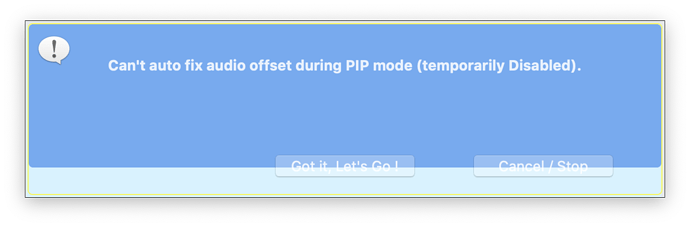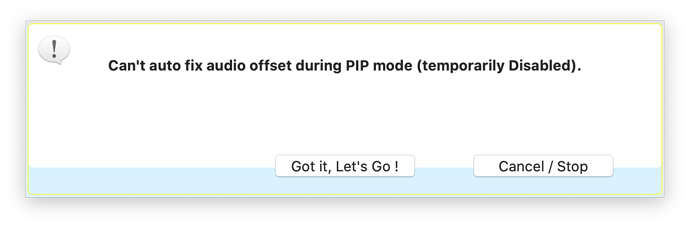This is so odd and so annoying.
You should disable Dark Mode in Build Settings if your app has custom UI that does not support dark mode.
Well, my app(s) fully support Dark Mode but this transparency issue really makes my life harder as I now need to change my UI design.
I just can’t see why would the buttons become transparent and only in Dark Mode.
The screenshot you posted is not dark at all. The translucent controls show up on dark interfaces.
Dark Mode on macOS uses translucent controls, that’s just how it is.
Yes, this is a warning window that supposed to look bright and different, I guess that’s why I only noticed this here.
Interesting that I only now notice this…
Thanks Tim;)
For comparison, when operating in light mode this window is not different than any other light mode window. You would need to make it a dark window when in light mode to have the same stark difference.
Consider that maybe your users employ dark mode for their own vision troubles and not just for kicks. This window would be an unwelcome shock.
Thank for your great input Tim, you are right, I did think of that and changed it to a much darker skin, but the transparency issue still bugged me that I had to ask ![]()