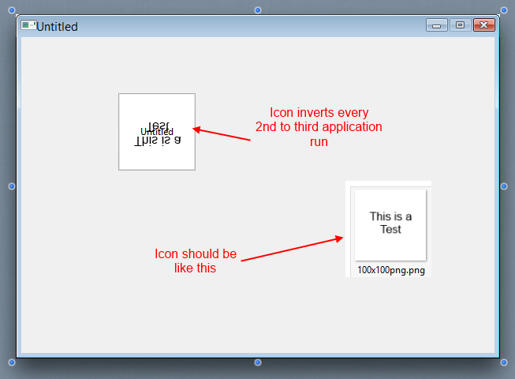Hello Everyone,
I am placing an image in the Bevelbutton and the image inverts every 2nd or 3rd run.
How do I prevent this inversion of the image?
Steps to recreate the issue are:
- open a new Xojo file
- Add a Bevelbutton to the Window
- Create a 100 x 100 png image (write something on it, like ‘hello world’)
- add the image to the xojo project
- link the icon to the bevelbutton in the inspector
- run the program
This is on a Windows 8 OS with Xojo running the Windows IDE of Xojo.
Thanks for your help, 
Eugene