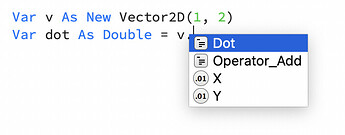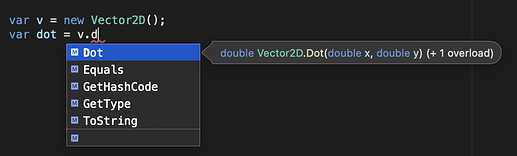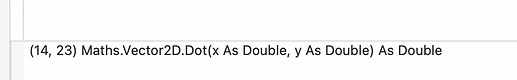Feedback Case Number: 63928
A powerful feature of Xojo that I use a lot is method overloading. For example, if I have a Vector2D class, I might have two methods for computing the dot product. One that takes x and y arguments and one that takes another vector:
Class Vector2D
Function Dot(x As Double, y As Double) As Double
Return Self.X * x + Self.Y * y
End Function
Function Dot(v As Vector) As Double
Return Self.X * v.X + Self.Y * v.Y
End Function
End Class
Unfortunately, the IDE’s autocomplete does not have a UI for displaying overloaded methods:
This could be remedied by including the parameter list for overloaded methods in the autocomplete suggestion box like other IDE’s do:
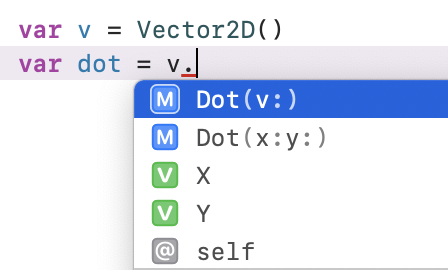
In addition to the lack of information presented in the autocomplete suggestion window, the method description at the bottom of the IDE editor pane only ever gives the method single for the first defined overloaded method:
This is very confusing as it suggests to the end user that they are calling one method when in actuality they are calling a different one.
Workarounds:
None. You have to remember that a class has multiple methods with the same name and remember their parameters.
Proposed solution:
- Display all matching overloads in the autocomplete suggestion box. They can be easily differentiated with trailing parentheses containing the types.
- Show the correct description at the bottom of the IDE for the overload.