Autocomplete did not work in some cases: (McOS 10.14.6)
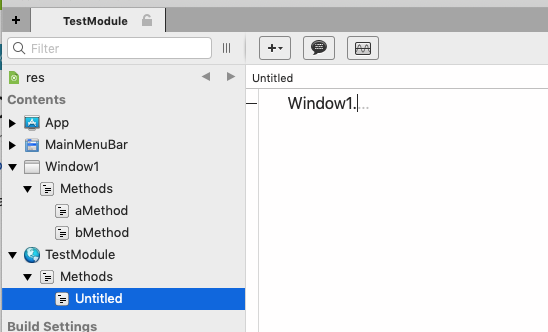
Should aMethod and bMethods be given as autocomplete no?
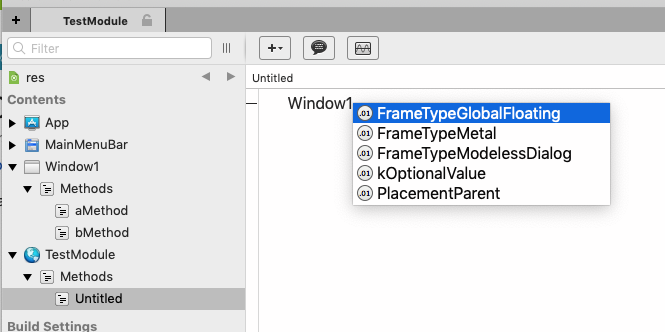
If I write the call it works
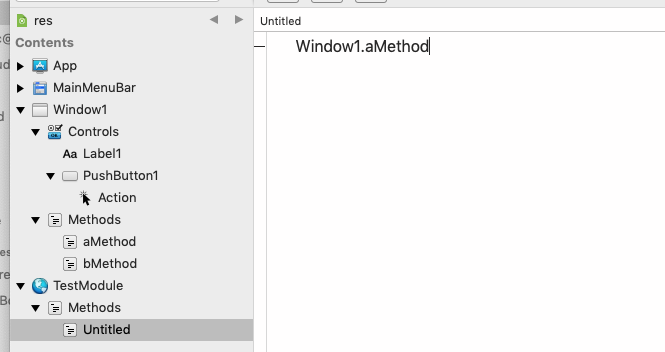
Either the contextual menu did not offers the Go to…
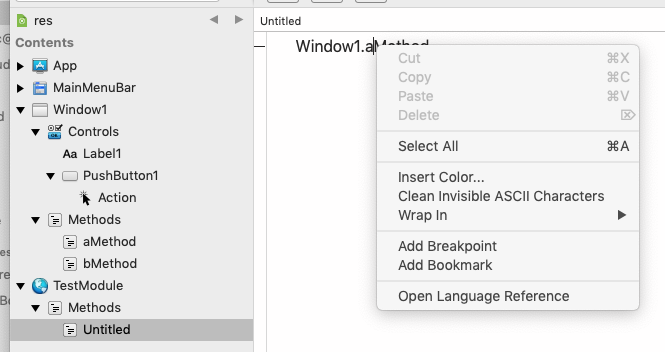
Autocomplete did not work in some cases: (McOS 10.14.6)
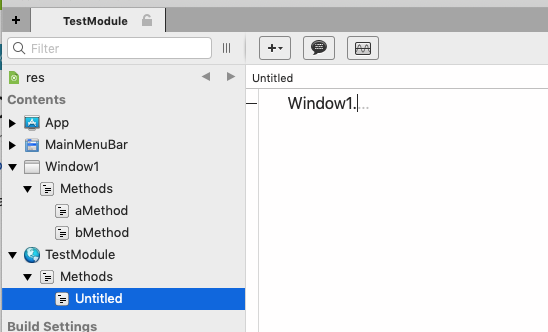
Should aMethod and bMethods be given as autocomplete no?
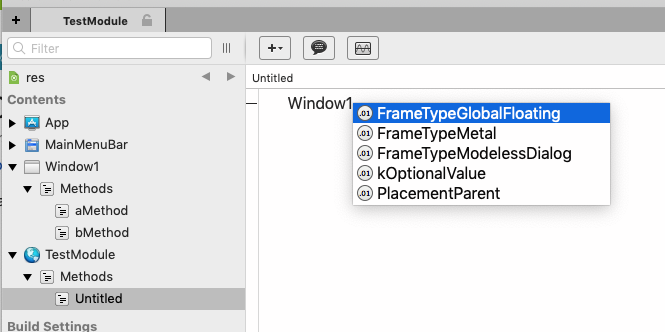
If I write the call it works
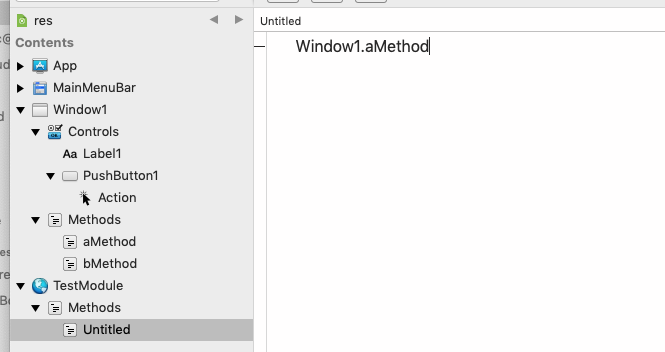
Either the contextual menu did not offers the Go to…
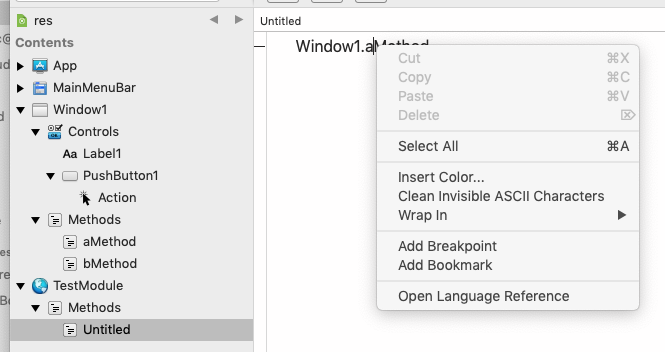
Autocomplete doesn’t work in so much cases.
We use nested modules and Using clauses a lot and the most time auto complete doesn’t work.
Autocomplete for API2 ?
I’m afraid I really need to do the work and report all the autocomplete errors. Otherwise, of course, nothing will ever change.
You get it if you type MyViewer.MyE… etc
That’s right.
But I guess that for autocomplete I should get everything that is in scope and isn’t producing a compiler error?
Well, it’s not in scope. It is part of MyViewer but not part of MyViewerCanvas.
Move the enumeration to MyViewerCanvas and try it then in the MyViewerCanvas paint event.
If it wasn’t in scope I couldn’t use it without compiler error.
There are also som personal preferences that do not works at all; for example:
= ListBox.Align
To make it work, you have to write first the name if the ListBox:
ListBox1.Column(0) = ListBox.Align…
To be able to get Autocomplte, you have to Dim | Var a property…
With time, I learned to start typing Dim, then start the “real code“…
Really bad for me because sometimes I need to start the code first before I forget what I wanted to write, then add the Dims…
And they nearly are always in scope…
I did like, when I hit Tab key after entered a command that the autocomplete confirmed I entered a good instruction. Now nothing happens.
Context ?
API or API2 ?
Code example, please.
API2, as API1 is deprecated I won’t report bug or feature.
Enter
MyPopupEncod.selectedrowindex
go at the end of the line and hit Tab key. It will transform in
MyPopupEncod.SelectedRowIndex
Hit Tab key again, nothing happens. I don’t keep old version of Xojo, but I’m nearly thing it shown something to confirm the entry was good.
Usually, peope complains about AutoComplete with the first API…, not API2. 
One more thing, if I write (with a mistake selecteT instead of selecteD)
MyPopupEncod.SelectetRowIndex
Nothing happens neither. Then how we know when it’s correct and when it’s not?
I never wrote so long text;
I start with MyPop + Tab + dot + Sel + Tab
I cannot run Xojo 2021 right now, so sorry if it AutoComplete wrong.
The question, for me, is: what should do the unwary, like me, who have opened (some of) their projects with the new version?
Coming back to 2021 r1 shows a warning preventing goint to hell.
Will the newwest version with this fixes comming soon?
And, yes, I know, I should have been cautios and keep a clean copy of all projects before augrading…
If you have list somewhere then I will sign onto them.
I been meaning to bombardier them with the auto complete bugs, their really making me insane.
Does aMethod and bMethod return a result. If so then that’s why it doesn’t autocomplete. Autocomplete will only complete something that is valid. Assuming aMethod has a return value:
Var a as String
a = Window1.{tab}So would:
Call Window1.{tab}would autocomplete but
Window1.{tab}Because you are not using the return value. Just a thought