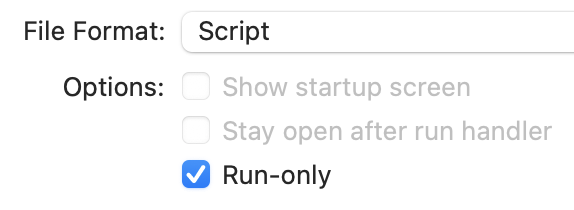Is the AppleScript code accessible to anyone somewhere in the Xojo build of the app? I would like to keep my AppleScript code hidden in the final build. Thank you for any help.
Probably. Do a build, open the executable in a hex editor and find out for yourself.
While I’ve not tried, saving the script as “executable only” (see the “export” function in Script Editor) should make the script encrypted and no longer openable (but still executable). I don’t know whether such scripts are handled correctly by Xojo, but you may give that a try.
Thank you Beatrix and Arnaud for replying. I should have mentioned that I have not yet bought a license so can’t do a build. I’ve been learning and testing but this is one sticking point I need to resolve before proceeding. Thanks again.
But you can run the project (as a .Debug application) inside the IDE. So, you can test.
Emile, you are right. After I ran it as a .Debug app I found the scripts inside the debug app > Contents > Resources folder (by control clicking on the debug app and selecting “Show Package Contents”). They were unchanged and the code intact. However, and I think this has been explained in other Xojo posts (so that’s on me), if I save as a Script but “Run-only” the code cannot be accessed. Thank you all for your time.