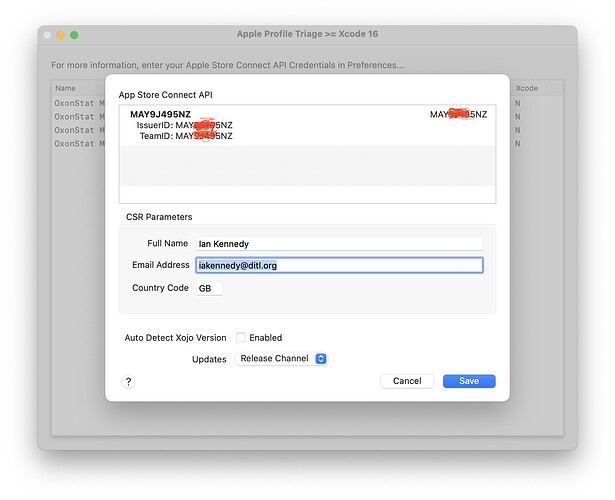For me also Version 3.0.5 keeps an empty list. Maybe it’s something completely different, because also the Save button of the preferences windows seems to do nothing.
A bug was identified recently that’s fixed in an upcoming release regarding the profile list being empty. You might want to try adding your team though, even if you don’t have API info yet. Just add a team, give it a nickname and set the key, issuer and team id fields to your Apple team id. You wont get the benefits of hooking into their API, but the separate team does make some things work better.
If I download a version from one of these links I see some profiles. If I then allow it to update to the latest version the list becomes empty. Nether is setup correctly in settings.
that solved it. Thank you Greg
See my instructions above. It’ll be fixed in a release soon.
The save button on the Settings dialog never does anything. My email address is missing from the dialog. Leaving it blank, save does nothing. Adding “iakennedy@ditl.org” and trying save fails again, perhaps it’s expecting a more complex email address?
No. There’s a new version, 3.0.6 that fixes that bug.
Doesn’t seem fixed for me. No matter what I put in the Settings dialog Save seems to do nothing. No warnings, errors or action. Version 3.0.6 (3.0.6.3.4)
Have you tried adding a bogus team? Just find out what your Apple team id is from your account and put it into all of the text fields.
When APT asked for access to your keychain password, did you allow it?