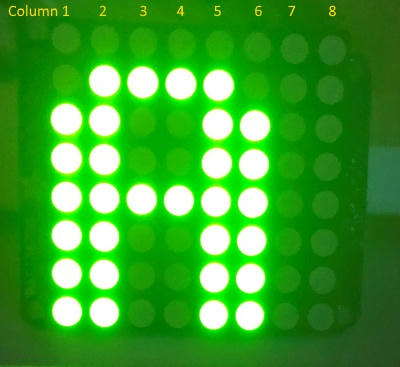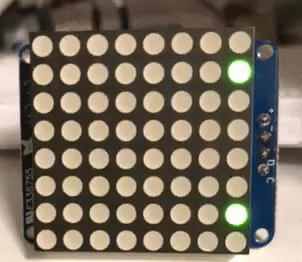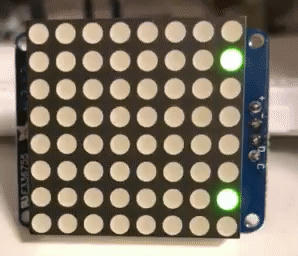Hello Everyone,
I am working with Xojo on a Raspberry Pi 3 B+ to power an 8x8 LED Matrix with a I2C HT16K33 backpack (https://www.adafruit.com/product/871). The good news is that I can get all of the pins to light up, the weird part is that all of the columns are offset by 1. How do I have the centered code work with a centered letter on the 8x8 matrix?
When I light up the letter A in my code, the code should have the letter with a space on either side of the letter that is not lit by LEDs:
&b00000000
&b00111100
&b01100110
&b01100110
&b01111110
&b01100110
&b01100110
&b01100110
Col12345678 (columns)
The actual result on the LED is:
00000000
01111000
11001100
11001100
11111100
11001100
11001100
11001100
Col23456781 (Columns)
The first column of the code is placed in column 8 on the LED.
I created a zipped file where the letter ‘A’ is centered in code and is offset on the 8x8 matrix, and then created an ‘A’’ (A-prime) example where I shifted the bits one to the right in code, where it appears to be centered but the 8th column doesnt show becuase it contains column 1 LED data. Here is the zipped Xojo file:
]Example8x8.zip
This is a picture of the LED that is centered in code and is offset on the 8x8 matrix.