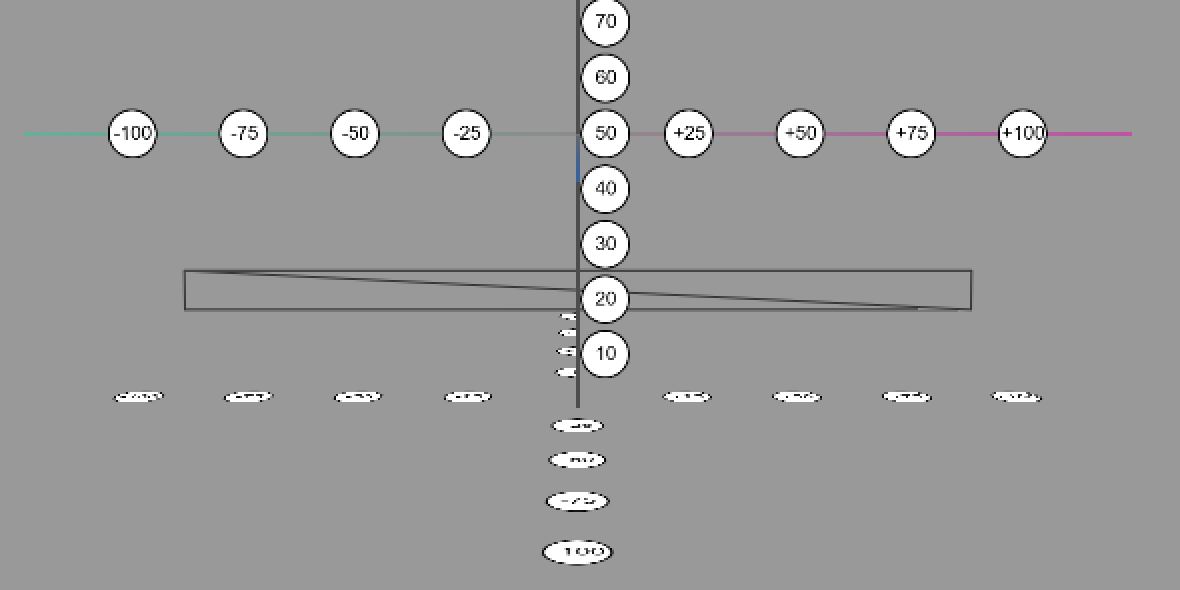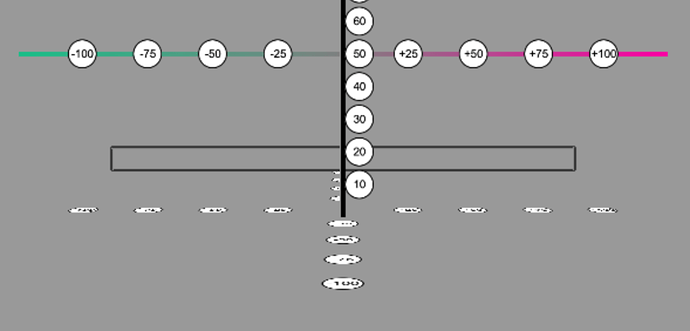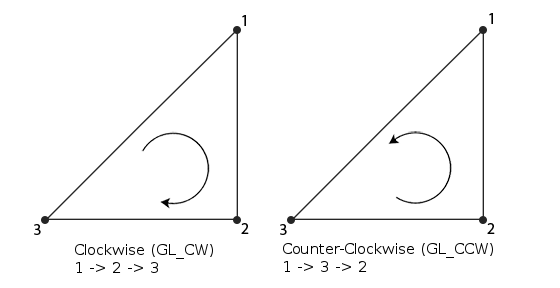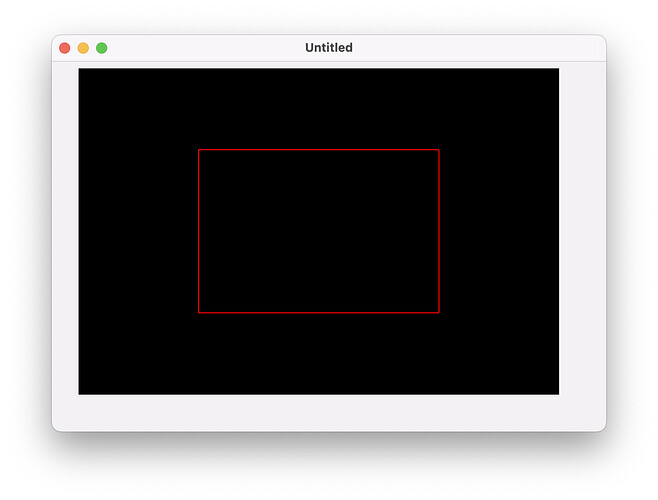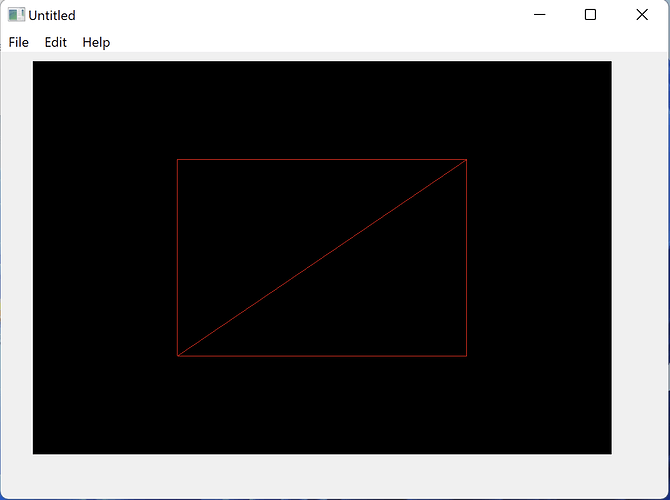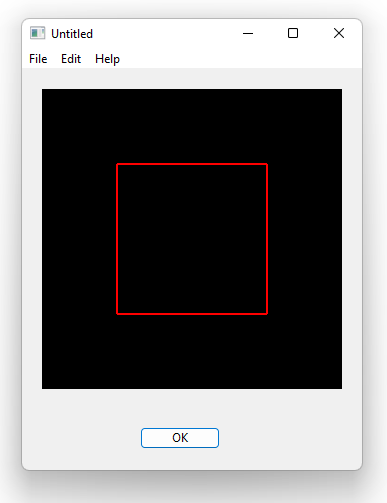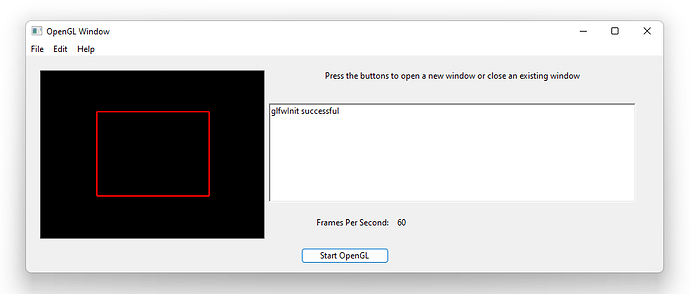This is from code that used to work perfectly on Mac and Windows.
I have to update it after years of neglect, and the 3D renders differently. I’ve never been great with the guts of OpenGL, so before I paw around blindly in the dark, I’d send this to the forum to see if any of you have an idea to short-track my search.
The issue is the rectangle in the background (I’ve simplified the rest of the model for sake of illustration).
It is a polygon made of 4 points set to show the lines not fill.
Note the diagonal line from top left to bottom right?
On Mac, it behaves as it always had. What’s worth of additional note is that the line weight on all objects seems heavier on Mac than Windows. That was never the case before.
I’m positive that there is just some flag or setting that I now have to use and didn’t back in 2018 when this was first written.
I did update the deprecated 3D control to the new one as well. I had hoped that would solve it by itself but it hasn’t.
Any suggestions will be greatly appreciated.