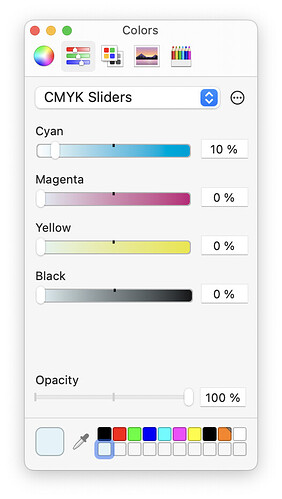I knew it was possible to select a Color and get a Focus Ring (macOS Big Sur version 11.6 (20G165)). I saw that, but was not able to make a screen shot.
To allow that, you must have preset colors and click in one; look at the KRGBCMYK (?) and W, Orange and 10% Cyan at the window bottom. You will get the focus ring and that color is shadowed in the larger round rect at window bottom left.
Here’s that screen shot. The selected color is Cyan 10%.
A click in the Close (Red dot) button does not lead into a crash.
Note to Greg:
Your suggestion was nice (as usual; sometimes ago), but I do not noticed that there is a new Color Chooser and it is… a Control that I need to add to the project (or window, I forgot).
FWIW.