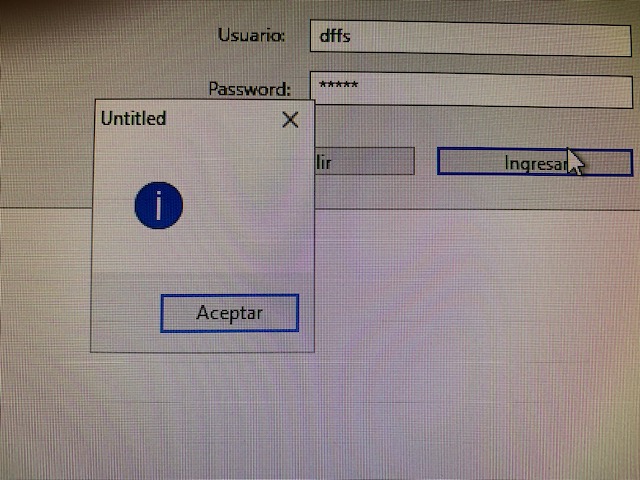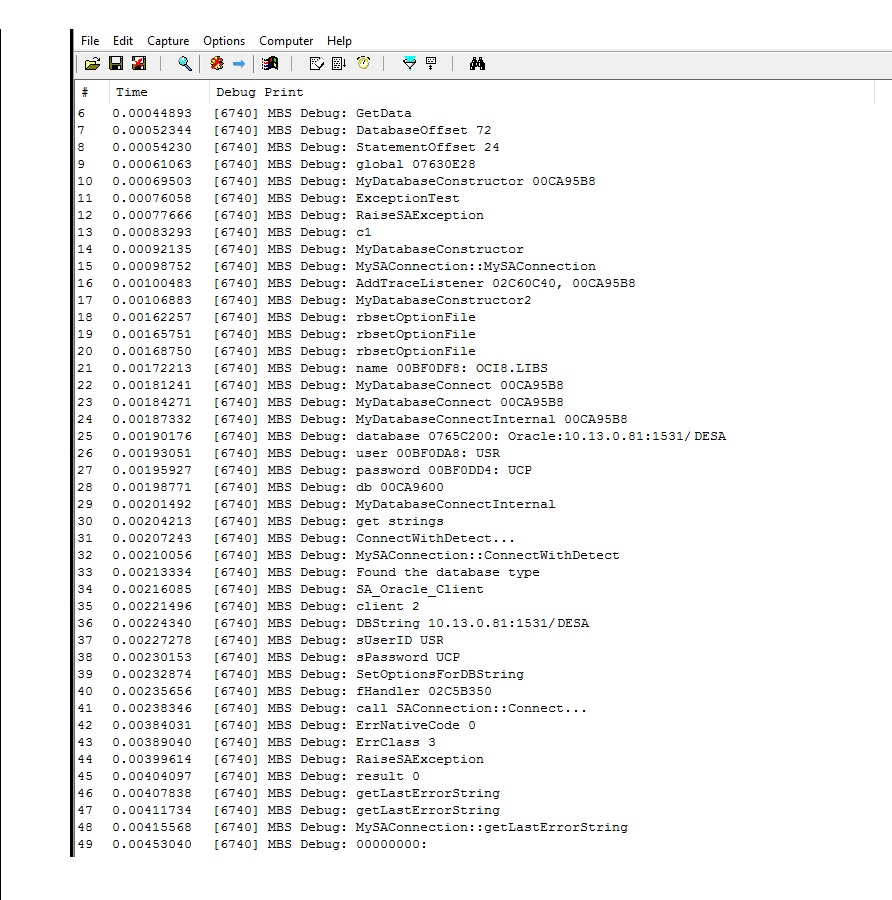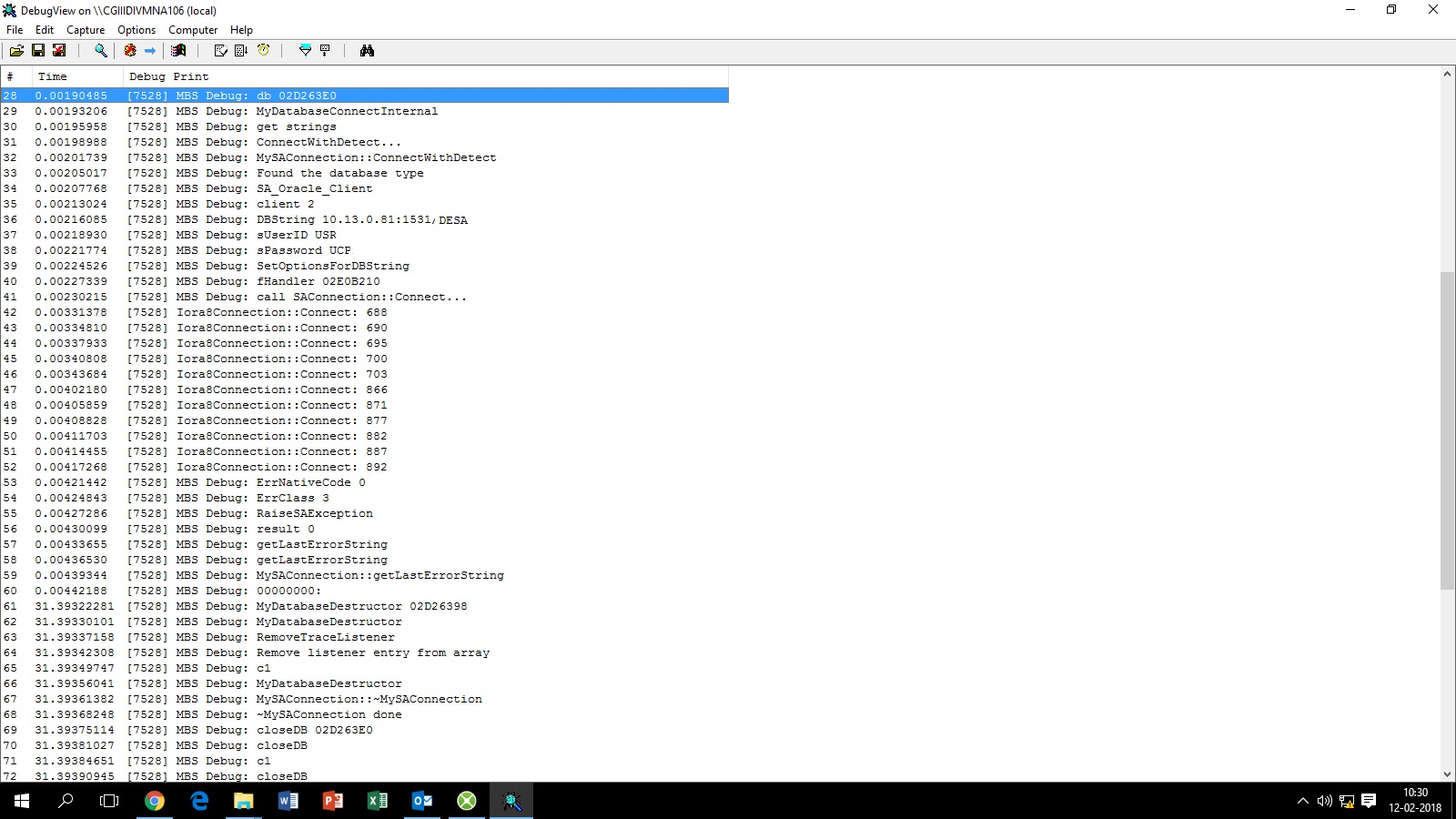Hi I’m using MBS SQL plugin in order to try to connect to an oracle DB. I`m able to connect using SQL DEVELOPER from Oracle but when I try to connect with xojo i get an empty error msg from database.
Here is the code I’m using, any help would be very useful…
[code]db = new SQLDatabaseMBS
dim fa as FolderItem = GetFolderItem(“C:\oci.dll”, FolderItem.PathTypeAbsolute)
dim server as String = “10.13.0.81:1531/DESA”
dim username as String = “user”
dim pass as String = “pass”
db.SetFileOption(SQLConnectionMBS.kOptionLibraryOracle, fa)
db.DatabaseName = “Oracle:” + server
db.UserName = username
db.Password = pass
If db.Connect Then
dbConnected = True
Else
dbConnected = False
MsgBox db.ErrorMessage
quit
End If[/code]
this is the msg I got after try of connecting to the DB
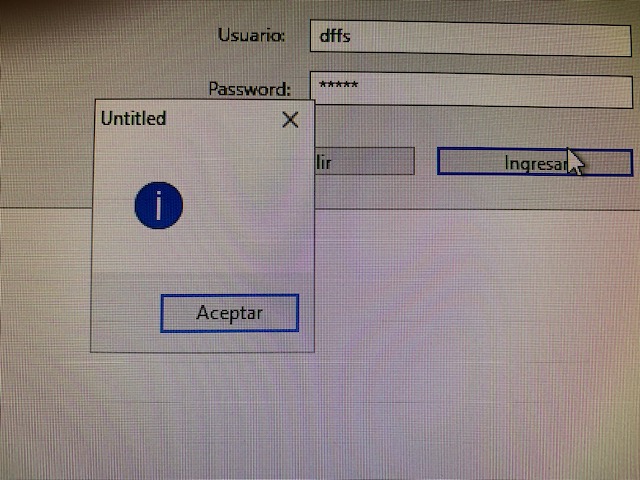
So db.connect returns false and you have no error message?
We have here a debug version of the plugin:
https://www.dropbox.com/sh/m1szqbukomr8pbc/AACVMFjNxTO5cadT4t5erGLLa?dl=0
Please show us the log from DebugView app with the messages you see when you come to this dialog.
Thanks.
Thanks for your quick response!!! here is the debug log…
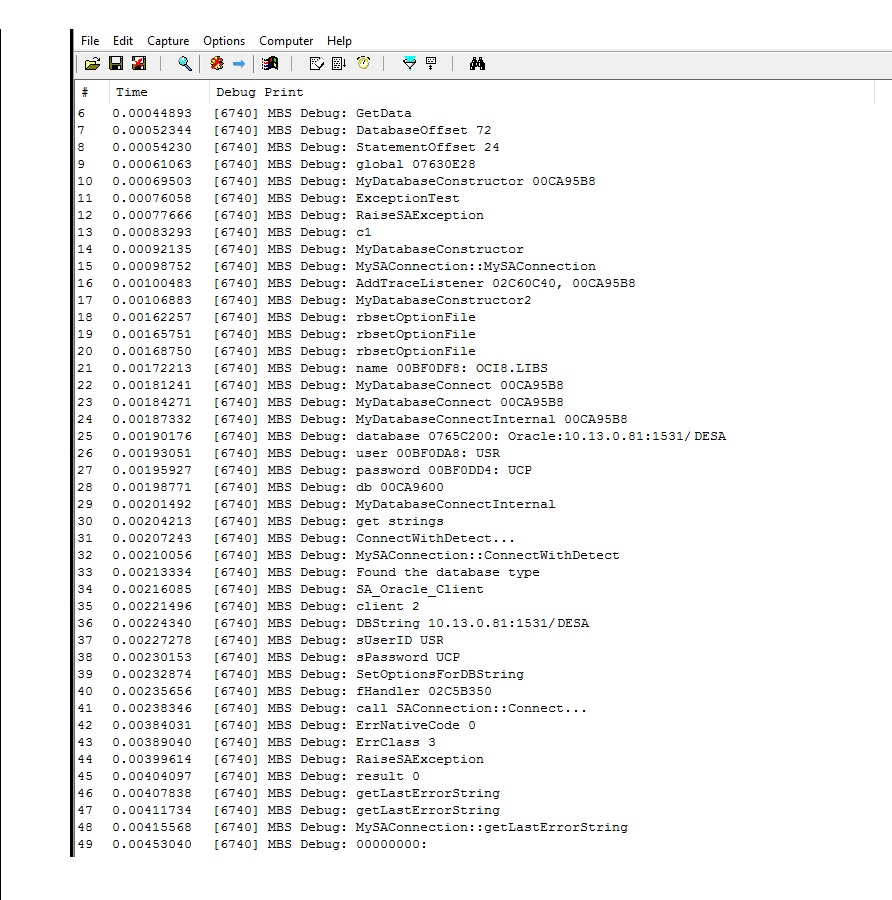
Strange. Error code is zero there, but we got an exception?
I added some additional checking.
Can you try again with newer plugin here?
https://www.dropbox.com/sh/m1szqbukomr8pbc/AACVMFjNxTO5cadT4t5erGLLa?dl=0
I hope to see more messages there. Thanks.
Hi Christian:
here is the log file, thanks for your help
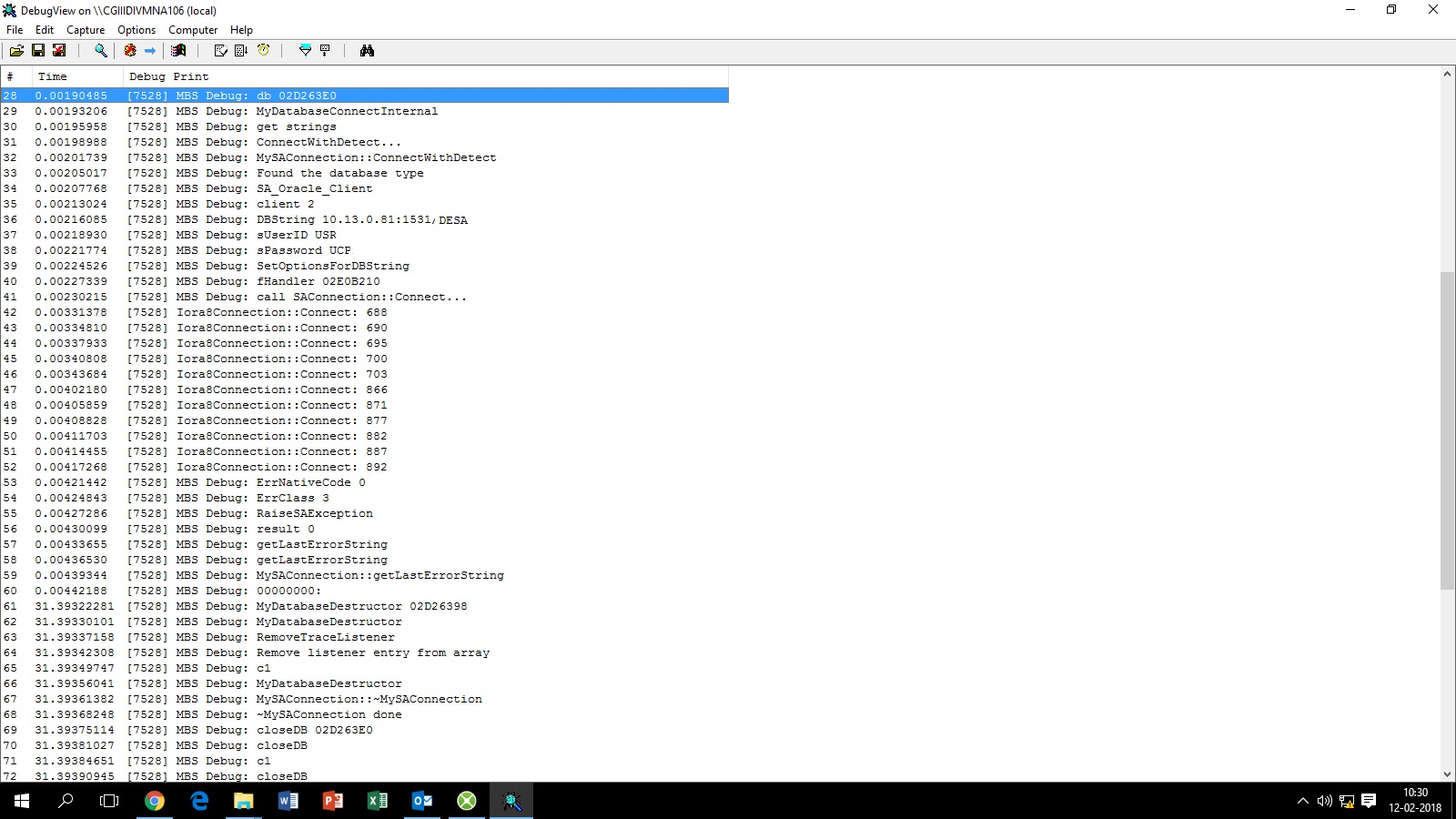
Is there something wrong with the Oracle driver installation?
This errors on allocating the environment with the Oracle driver.
I put the dll file in C:\oci.dll do I need to do something else?
I am not sure why OCIHandleAlloc would fail. Sorry.
Which driver version is this?
It should be OCI 7.x or higher.
it is that comes with the instantclient-basic-win32-11.1.0.7.0 package… is it the correct one? could you send me the driver that you use?
this may work for a 32-bit app.
I found it:
[quote]Download and unzip the Oracle Instant Client into a directory.
Add this directory into the PATH environment variable (My Computer->Properties->Advanced->Environment Variables).
Add the Instant Client directory to the beginning of the PATH. Do not place quotation marks around the path. - e.g. C:\oracle\instantclient_11_1[/quote]
So please make sure the folder is part of the PATH. Then it should work.
thanks!!! problem solved…