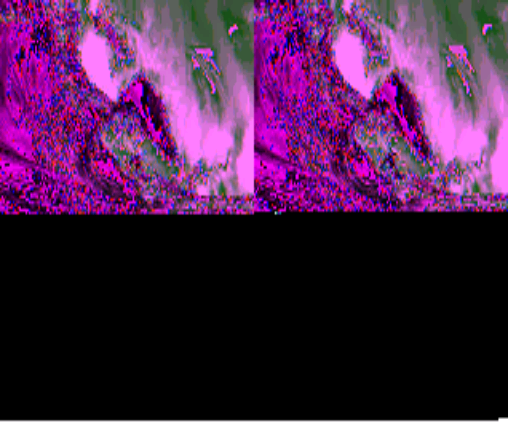I’m having an issue with pasting images from the Windows clipboard into an ImageWell. The way my program works is there is an ImageWell control on the form in which i want to paste an image copied to the clipboard from a web page or another application. The code looks like this:
dim c As New Clipboard
if c.PictureAvailable Then
myImage.Image = c.Picture //myImage is my ImageWell control
end if
On my Mac (OS X 10.11) if I copy an image from a website to the clipboard and then execute the above code the picture is pasted into the ImageWell correctly. On Windows 7 when I paste the image it shows up distorted and off color.
Is there a different way to do this?
Distorted how ?
Off color how ? is the color different from the original, or does the rendition feel somewhat less vivid than Mac ? On Mac, color profiles are applied which actually distort original color, but make them look more intense. Not on Windows.
Screen shots with side-by side of the original and the copy would certainly help.
Maybe try MBS Plugin?
http://www.monkeybreadsoftware.net/class-windowsclipboardmbs.shtml
or of course use older Xojo 2016r3 or wait for 2017r1.
For example, here is an original image:

if I copy that to the clipboard and then paste it into an ImageWell on Windows it looks like this:
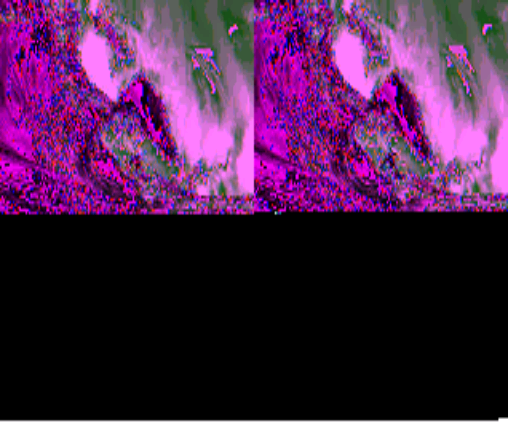
On OS X it looks like the original.
EDIT: I’m actually developing on Xojo 2016r4.1for Windows. When I run it on Mac I don’t cross-compile but rather I start the IDE on Mac and run from there.
This does not happen in 2016R3. I have uninstalled 2016R4.1 but I suspect it to be a the result of implementing Direct2D.
You should file a bug report.
You got it I will do that.
Created Feedback Case #47040