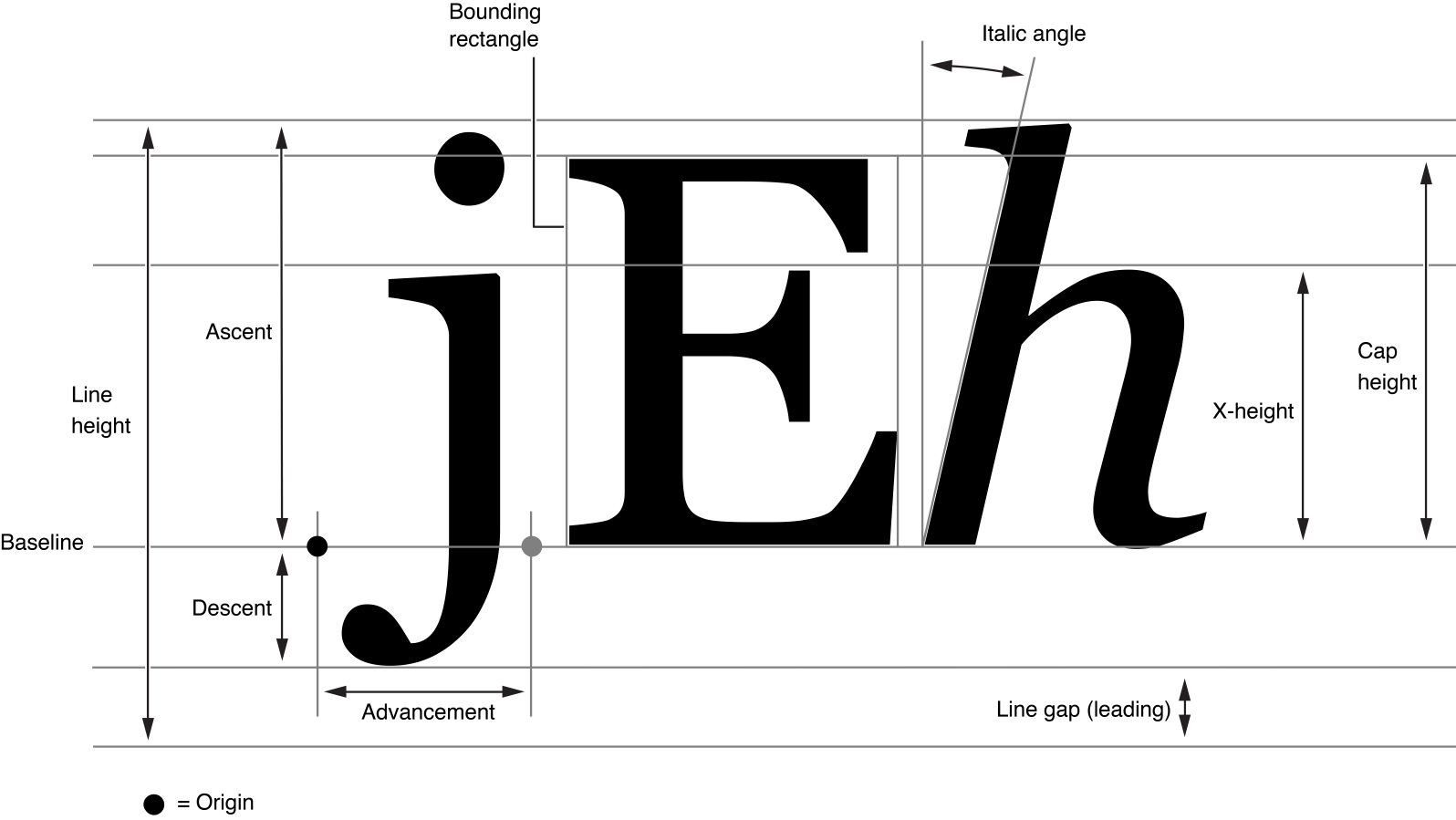Hi, I’m having a problm with DrawString.
The canvas I’m drawing to is the size of the window and positioned at 0,0

g.ForeColor = &c000000
g.TextUnit = FontUnits.Pixel
g.TextSize = 50
g.TextFont = "Segoe UI Regular"
g.DrawString("AbcdefghijklmnopqrstuvwxyZ", 0, 0)
The help file for Graphics.DrawString says “The Y parameter specifies the baseline for the text”
If you look at the following diagram, this doesnt seem to be the case.
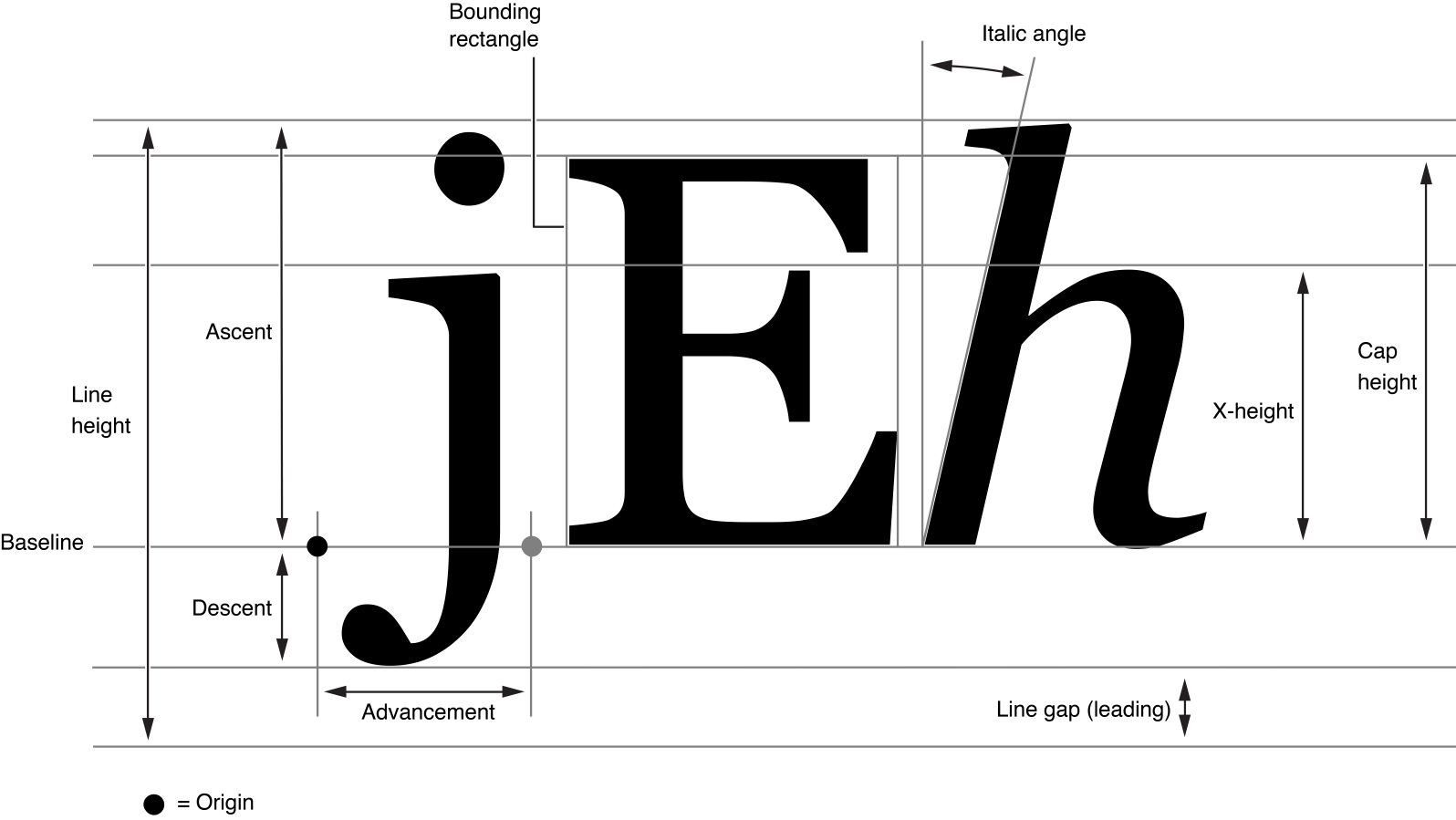
If it were the position of the baseline, I would just be able to see the descent of the g j p q and y at the top of the screen. This would make it easy to move down as I would just shift it by the TextAscent.
I’m just wondering if I’m doing something silly/wrong before I put a Feedback in on this?
Thanks in advance.
Hmm, it looks like its a problem with 2016r4, I’ll put a support ticket in for it.
This is from 2016r3

There is a problem with 2016r4. Here’s the <https://xojo.com/issue/46709> if you are searching on this problem.
There are definitely problems with 2016R4.1 under Windows but I prefered to revert to 2016R3 because R4 has other issues that justified the point release.
Hopefully 2017R1 will be better as graphics and printing are concerned.
BTW Julian, it would be better to post in the Windows channel. You can change channel by clicking on Controls in the upper right corner.
I agree Michel, I think I’m going to rollback for now, I just wasted a few hours trying to write/fix some code only to find it was a core problem 
Cheers, I’ve moved it to Windows, I erroneously thought it was a problem with both as I was sidetracked by something else.
The Mac version is OK. It is thought that the issue encountered with 2016R4.x under Windows is because graphics are now Direct2D.
Ahhh nice, I just fired up my project in 2016r3 and its pixel perfect