How can I place an animated gif (Logo) on a form?. The logo has a transparent background.
What platform? With desktop you’d have to roll your own canvas and handle the animations. Web might be able to do it, I don’t know how extendable the web framework is with CSS hacking.
Either way keep in mind this will be super ultra distracting as a form background.
Hi Time,
Windows 8.1 desktop App.
I didn’t phrase it properly. With VB6 I used a gif animator ActiveX to put a small animated icon at the top left corner of the form.
Can the canvas play the animated gif?
The only control on Desktop that can show animated Gif is the HTMLViewer.
Thanks Michel
To keep the transparency, you may split the Gif into separate images and show them into a canvas with a timer.
https://duckduckgo.com/?q=split+animated+gif
or you use classes from MBS Plugin.
I think one of the samples shows an animated GIF.
Thanks Michel for pointing that out. I remember now I used this technique with the old visual basic v4 or was it V5.
Hi Christian, I looked at the MBS Plugins and I like to purchase some of them as I don’t have an interest with all of them, I am finding it hard to work out how to purchase from here in Australia. I am not getting a listing. I usually pay by PayPal. also I cant find
the cost for individual plugins. can you assist on how to go about it. I am a biochemist as profession , not a programmer, and sometimes I need to write a program that’s beyond my ability but with the right plugin I may be able to do it. One in particular is to click on a graph and return the values like an excel graph, any such plugin? Is anyone in MBS that I can correspond with such request?
[quote=215067:@Christian Schmitz]or you use classes from MBS Plugin.
I think one of the samples shows an animated GIF.[/quote]
Would this classes helps me to display a GIF correctly?
I have a Custom Progressbar that I made with Canvas, a Container and some code.
But I’m looking to do something similar to the old animated progress bar from Mac OS X Tiger.
Did you remember it? Blue animated bars with looks-like a “Tiger Skin”
[quote=215042:@Chris Salonikas]Hi Time,
Windows 8.1 desktop App.
I didn’t phrase it properly. With VB6 I used a gif animator ActiveX to put a small animated icon at the top left corner of the form.
Can the canvas play the animated gif?[/quote]
If the animation is an .avi, you can create an OLE container and add the Microsoft Animation Control, then control the animation via OLE
If it is a .gif, I have experimented with a GIF Animation OCX I downloaded in an OLE container, and it works vaguely right.
[quote=259038:@Gerardo García]Would this classes helps me to display a GIF correctly?
I have a Custom Progressbar that I made with Canvas, a Container and some code.
But I’m looking to do something similar to the old animated progress bar from Mac OS X Tiger.
Did you remember it? Blue animated bars with looks-like a “Tiger Skin”[/quote]
You mean this ?
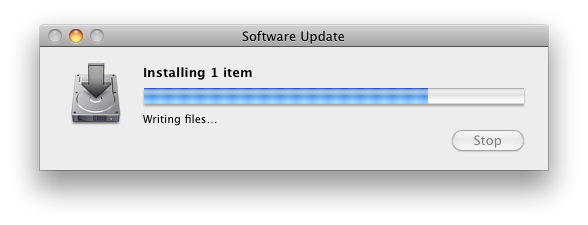
Are you talking about static GIF ? Canvas does that brilliantly. Then it would seem easy to use two pictures, one of the blue bar, the other of the background gutter, to create a new ProgressBar.
The animation could be achieved with a longer blue bar that is moved along with a timer.
Oh I miss that progress bar.
[quote=259072:@Michel Bujardet]You mean this ?
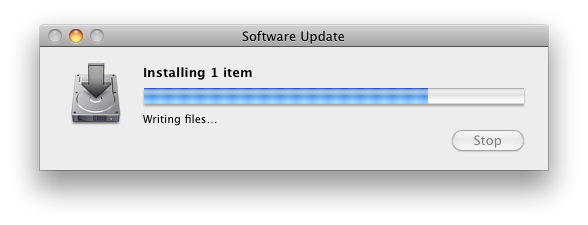
Are you talking about static GIF ? Canvas does that brilliantly. Then it would seem easy to use two pictures, one of the blue bar, the other of the background gutter, to create a new ProgressBar.
The animation could be achieved with a longer blue bar that is moved along with a timer.[/quote]
I’m using a similar procedure similar that you said.
I have a Custom Progressbar, with one plain image created on Paint Event with g As Graphics for the progressing bar
and another canvas for the background of the progress bar.
And a Timer to do the animation.
But I remember that this oldie bar was not Static, It moved, I mean was animated.
That is exactly what I meant. The blue bar needs to be animated to reproduce the effect. That can be done by using a long long picture that is moved within a graphic clip of a canvas to show the animation.
Yeah,of Course.
It sounds Logic, a very large Picture that will change its X position, in order to create the illusion of moving.
You don’t need a long picture, just draw a small one several times. Using the screen shot Michel provided I made this little class: OldSchoolProgressBar. The image was broken into 7 little pieces but there’s no 2x or 3x versions, you’ll have to make your own HiDPI images. The drawing isn’t hardcoded so you can add custom sized pictures (as long as the top 4 and bottom 3 are the same height).
Hah that’s cool, Will.
This is what I was talking about. Thank you Will.
I have too much time to waste.

Yeahhhhh Thanks Will!