[quote=93427:@Julen Ibarretxe Uriguen]Hi,
For a long time I have envisioned creating an application and one of the features would be a customizable UI, with the possibility of moving controls around and selecting the desired controls from a list I would provide. My idea was using a designer that would be a canvas where the controls would be drawn and next to it a properties pane that would include the position, text/caption and functionality of the control. Something like the Xojo IDE in fact, but including a property to select the functionality intended for the control. For example, if there can be more than one actions triggered by buttons, the user would place a button somewhere on the window and would wave to choose from the functionality available/predefined for that control.
All that information would be stored in some file so that it can be read, loaded, edited, … and a user could try several UIs, for example.
Then, using control sets of subclassed controls (which would contain the events/methods required for each specific functionality) build the UI in code using the porperties stored in the above mentioned “UI preferences” file. The use of control sets would be required to create non existing controls in the execution time.
In my case no XojoScript would be needed since the functionality of each control is well defined and limited, but if required, and depending on the complexity of what needs be done in XojoScript, one of the properties of the controls could be the script and the control could execute it, I imagine.
As I said, this is something I have been thinking about. I don’t see any problem to this approach but I am not an experienced coder, so I wouldn’t take my word for it. It would be great if someone more experienced could comment on this idea.
Julen[/quote]
Sounds fun. It will probably take you a long time to build. I am not a very experienced programmer, I guess. I am programming a game making IDE. You UI design would all be handled by the user (as far as my plan goes right now) and that would be using a sort of level editor. It has been taking me at least a year and a half but I know that once I can release it the public it will be worth it! I have gained a lot of experience from doing so and it has been fun but very frustrating. Out of curiosity, how long have you been programming for?
Here is my project’s facebook if you are interested (as I tried to explain: it’s a game orientated IDE in my best words to describe it):
http://facebook.com/gamebuildersoft
Subscribe to that page. I post updates on my progress from time to time.
 ).
).
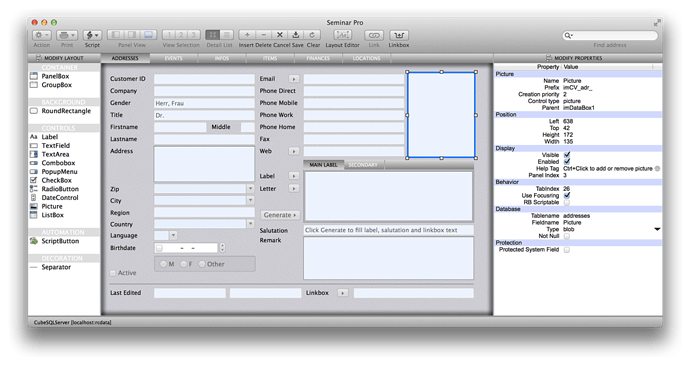
 allows it to draw a near pixel perfect representation of the controls.
allows it to draw a near pixel perfect representation of the controls.